Office productivity: 10 tips to get work done amidst distractions
How do you get work done amidst distractions from colleagues, clients, and all your buzzing and blinking devices? 10 tips on office productivity.
We’ve expanded quickly at Prezly: my software team grew from three people to nine in just one year.
Great, right? But success has its downside. Recently, it became obvious that my team’s productivity was suffering.
Our growth was fun and exciting, but it had affected individual performance. There were too many distractions from colleagues, clients, and all our buzzing and blinking devices.

Something had to change. We revisited the productivity books we’d read over the years and (re)discovered 10 core principles for boosting office productivity.
1. Start with what matters
Being productive isn’t working fast. It’s working on what matters and doing that well.
Studies have shown you have the most willpower in the morning.
Identify your most important task for today, and make it your mission to get that task done at the very least. Then raise the bar by ticking off some smaller jobs if you can.
If you’re ahead of yourself, you’ll know what needs doing before the day’s started. A to-do list (kept up-to-date) is a huge timesaver. Instead of wasting minutes determining priorities, you can get going straightaway.
Looking for a good personal to-do app? Our team rates Todoist because it has a snappy UI and works across devices.
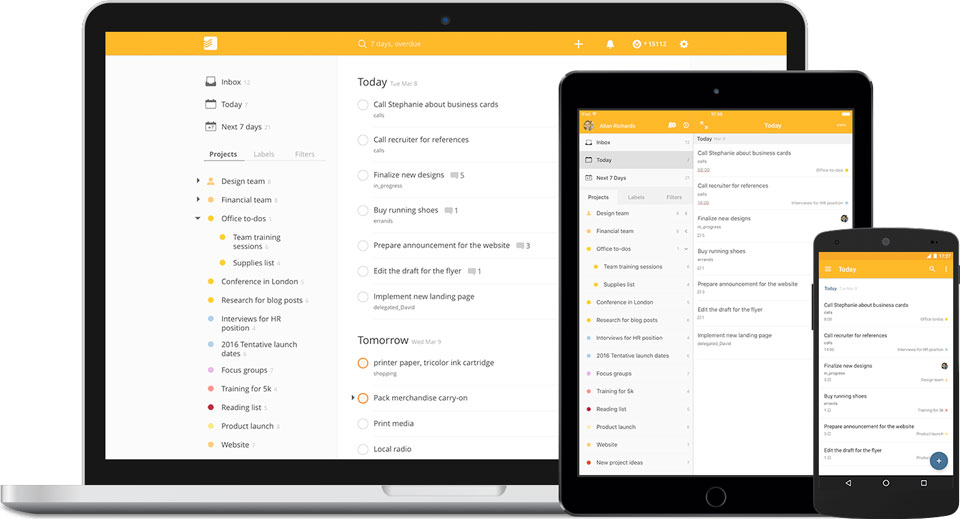
2. Set Maker Time
The folks at Google have a method for ensuring people have time to get things done. They call it “Maker Time.”
The theory is that people need time to be creative or work on bigger projects, or even to simply have thinking time. Many of us, however, operate in “management mode,” scheduling time into half hour and hour long blocks throughout the day. This approach doesn’t allow us time to achieve big tasks and can hugely disrupt our creative mindset.
Many Google employees block “Maker Time” in their calendars, to focus on individual creative tasks requiring deep thought. Employees are discouraged from interrupting or scheduling meetings during each other’s Maker Time.
We tend to be more creative and have more willpower earlier in the day. So another Google tip is to schedule Maker Time in the morning and arrange meetings for the afternoon.
To find out more about Google’s approach, watch this video.
3. Block distractions
I get lost on a surfing safari at least once a day, despite my best intentions. I’ll read an email, which prompts me to check out someone’s LinkedIn profile. On LinkedIn I immediately get drawn to my network updates Before I know it, I’m watching clips from “The Voice” or “X-Factor” on YouTube, wondering where the last half hour went.
I know I’m not the only one with surfing the Internet regret. I’m not making excuses, but we’re impulsive creatures and wired to focus on new things.
Distractions squander time. And it’s not just the minutes (or hours) we spend on what distracted us in the first place. Each time we lose focus and then switch back to a task it takes a few minutes to get back on track. We can even lose up to 40% efficiency by task switching.
Every company has distractions aplenty: banter, quick questions, meetings, emails, social networking, instant messages… all this prevents you from achieving your goals.
To get work done you obviously need to focus. Simple, right? But first you’ll need to minimize those ever-tempting distractions. Turn off email alerts and desktop notifications. Silence the audio notifications on your phone; even better, hide your phone from sight. If you’re often lured down the Internet rabbit hole, consider installing an app that tracks time on your computer, or an app that temporarily restricts access to certain websites.

4. Avoid being the distraction
Open space offices are fun, social environments, and that’s great. But they can also be a huge productivity killer.
If your office environment is impacting on productivity, first consider what you can do to make changes. A starting point is to be mindful of your behavior. Here are a few points that should be common courtesy but which are often ignored.
Be considerate when having discussions or taking phone calls. Often, when one person is in a conversation, everyone else in the room is also in that conversation. Consider stepping out of the office to a more private space.
Refrain from interrupting teammates unnecessarily. If it’s not urgent, send an email. Oftentimes by hitting pause, you’ll realize you can handle the situation yourself.
Avoid asking the whole team a question. Instead, ask the specific team member who can help and don’t bother the others. Everyone likes to help and it doesn’t take much to get sucked into unnecessary conversations. And again: evaluate the urgency. Different speeds require different channels.
5. Use appropriate team communication channels
With the increasing number of messaging services and mediums available to us, it’s often far from obvious which channel to use in which situation.
In our team, for example, we’ve used the team-chat system Slack for over two years. We’re big fans of it. It’s become a habit to communicate via Slack, whether it be banter, project statuses, quick inquiries, or urgent one-on-one requests.

The problem is that if you don’t immediately attend to a message, it can get missed in the message stream. Our natural instinct is to respond as soon as a message pops up, but the reality is that most messages don’t require immediate attention.
So how to distinguish between communication channels? Your starting point: urgency. If it’s not urgent, don’t send an instant message. Instead, email or update the thread in the project management tool.
Another consideration is scale. For advice on a big decision, schedule quality time with the person. Book in a walk or a call later in the day.
6. Dare to say No
Do you often agree to help out a colleague despite having a pressing deadline? Do you take on that extra request only to find yourself struggling to prioritize? Do you not have the time to do anything as well as you’d like? If you answered “yes” to these questions, the word “no” needs to feature more in your vocabulary.
Value your time. Your success is evaluated on the work you accomplish, not on how much you’ve helped others achieve theirs.
Some of the strategies I’ve already mentioned will help you reinforce boundaries around your time and what you focus on. Inevitably, however, you’ll sometimes need to say “no.” This may feel uncomfortable at first, but pushing back can help you stay focused on your own goals.
Dare to say “no.” Question the urgency or priority of a request. Bear in mind that there’s an art to challenging someone’s call on your time without being adversarial. Be kind and respectful. And reciprocity is a value to foster within a team. Saying “yes” can be a good thing. Just make sure your “yes” is valued rather than taken for granted.
7. Timebox your work
If you’re someone who needs a sense of urgency to focus, deadlines are often your best friend. Set yourself mini deadlines by timeboxing your work. Break your to-do list into blocks and allocate times to each task.
Stuck on creating that blog outline? Set yourself half an hour to do it. Writing the first draft? One hour. Rewriting? Another hour.
Set real timers to keep the adrenaline going, which will push you to deliver.
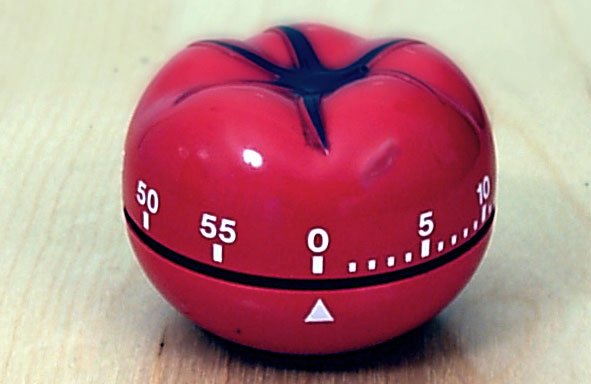
The Pomodoro technique® is a popular time management method developed by Francesco Cirillo in the 1980s. The technique uses a timer to break work into intervals, traditionally 25 minutes in length, separated by short breaks.
8. Avoid meetings when possible. Prepare for them when necessary
We’ve all been there. I mean at that supposed-to-be half an hour meeting that dragged on for hours leaving you wondering what was achieved and why you were involved.
Many meetings are a complete waste of time. The smart people at Basecamp even go so far as to call meetings toxic. As authors Jason Fried and David Heinemeier Hansson point out in their book Rework (2010), “Meetings often contain at least one moron that inevitably gets his turn to waste everyone’s time with nonsense.”
Ruthlessly evaluate whether a meeting is needed. How will it add value and help you achieve your goals? Often you’ll realize that the outcomes can be achieved by other means.
There will be times when meetings are useful. But plan ahead to make the most of the time allocated. This means being clear about your purpose and desired outcomes. List these in a concise agenda. And share this agenda with attendees so they can preparations, too.
Be disciplined during the meeting to ensure things run smoothly. Review the agenda at the beginning: does everyone agree on what needs to be done? Step in and keep people on-topic, if necessary. Keep tabs on the time and set limits on discussion time for each item. You may even want to set a timer to make it clear that time is of the essence. Our team just bought this Time Timer, which clearly illustrates how much time is left.
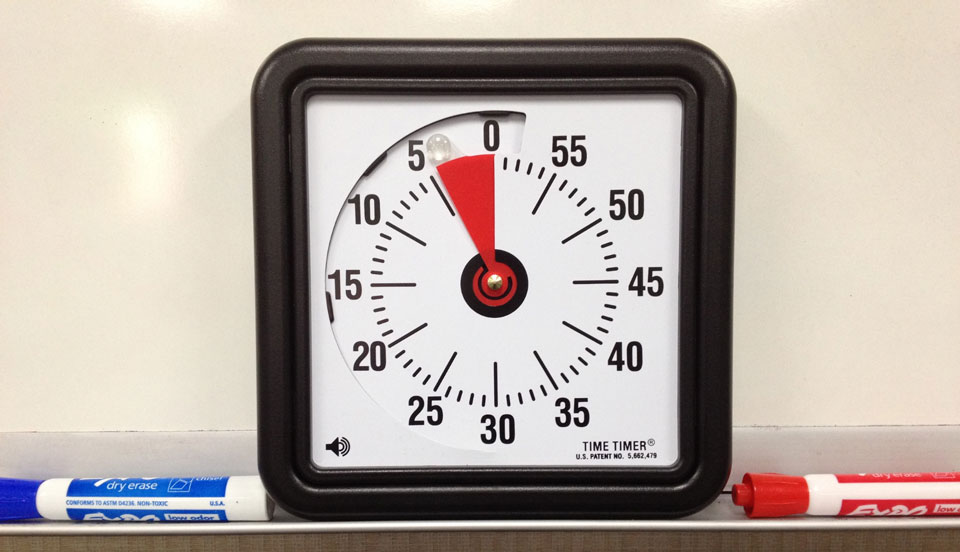
Circle back to your to-do list at meeting’s end. Did you cover what you wanted to achieve? Will attendees know what needs to be done by when?
9. Have a lean and mean daily stand-up
Each morning our team has a daily stand-up meeting. The meeting is 10 minutes long maximum. Its purpose is to quickly get us on the same page and to exchange information about our priorities and blockers.
The meeting’s evolved over time. Previously, team members would speak in turn, listing out their actions, plans, and blockers. It was a lot of info that wasn’t useful for everyone, and it took far too long.
Now we’ve halved the time taken for the stand-up. How? Again, preparation is key. Each team member writes their goals and accomplishments down in advance. This information is shared across the team via a handy piece of software called StatusHero.
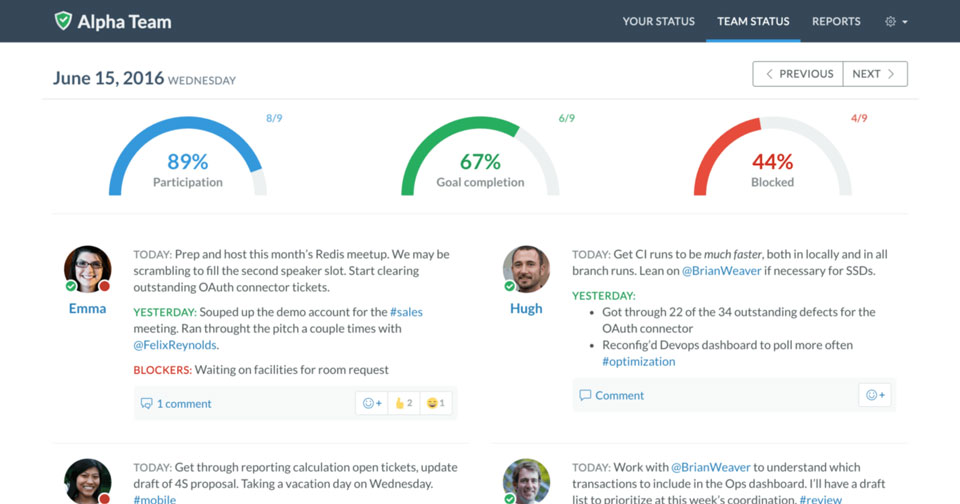
We still have transparency, but we also have quicker and more productive meetings. Everyone understands the blocks before we get to the meeting, so we can focus our collective effort on solutions. Now our stand-ups truly help us move closer to our team goals and collaborate better to get stuff done.
10. Take time to relax and connect
Improving productivity doesn’t mean we work like robots. It’s about finding balance and making the most of our time. We know when to work alone and when to collaborate with others.
Being social is a vital part of our team ethos. Now we’ve built distraction-free time into our day, we have plenty of other opportunities to connect with each other. We have lunch together, hold short, timeboxed and energetic meetings, or go for walks.
And we get a lot more work done.
Office productivity is a work in progress
A month into our experiments, I’m pleased to say we’re getting our productivity mojo back. Team members are buoyed and motivated by our success. However, we know it’s work in progress. Old habits are hard to break. New habits can be slow to form.
It may take time for our renewed productivity strategies to become part of the culture. However, we’re committed. We regularly circle back to the tips, review our behaviour and productivity, and reinforce our office productivity goals, if necessary.